How To Permanently Delete Your Coinbase Account
Coinbase is one of the most popular platforms for buying, selling, and storing crypto. However, some users may decide to close their account for various reasons, such as seeking an alternative or concerns related to managing their personal data. This comprehensive guide explains how to permanently delete your Coinbase account by following a clear and secure procedure.
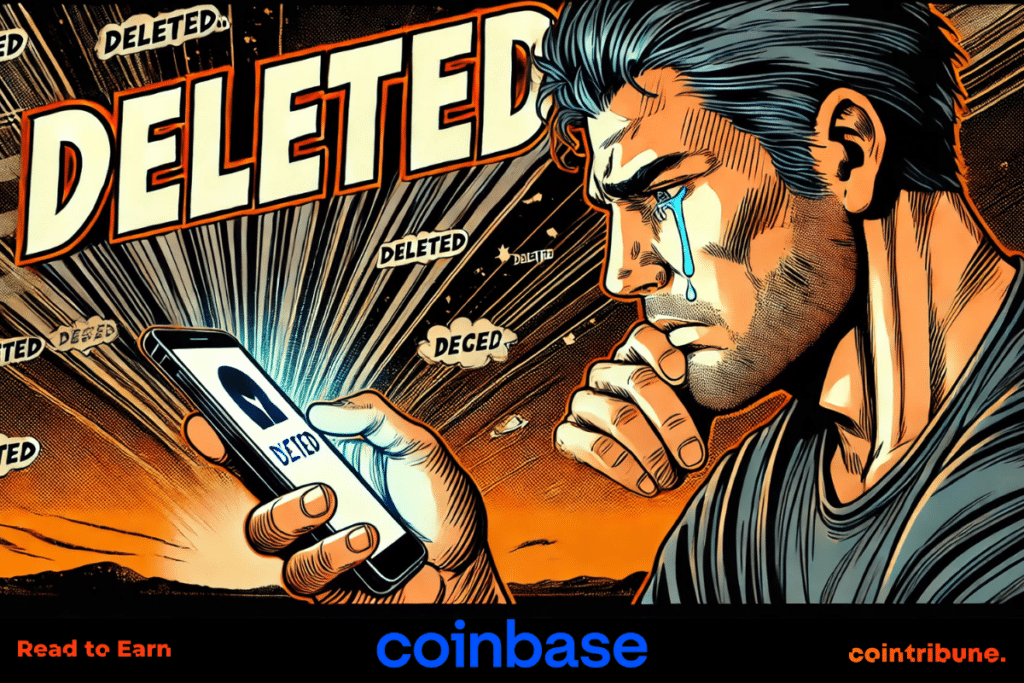
Understanding the implications of deleting your Coinbase account
Deleting your Coinbase account is an irreversible decision. Once the process is completed, your account will be permanently closed, and you will no longer have access to your information. This includes your balances, transaction history, and active subscriptions, such as Coinbase One. However, Coinbase retains certain personal data to meet its legal obligations, particularly regarding compliance and anti-money laundering.
Before you proceed, note that deleting your Coinbase account will automatically close your Coinbase Advanced account. You will not need to repeat the process on each platform. It is also important to note that this procedure can only be completed through the Coinbase website. The mobile app does not allow you to close an account.
The steps prior to deleting your Coinbase account
Before deleting your account, certain actions must be taken to avoid any issues and ensure a smooth transition.
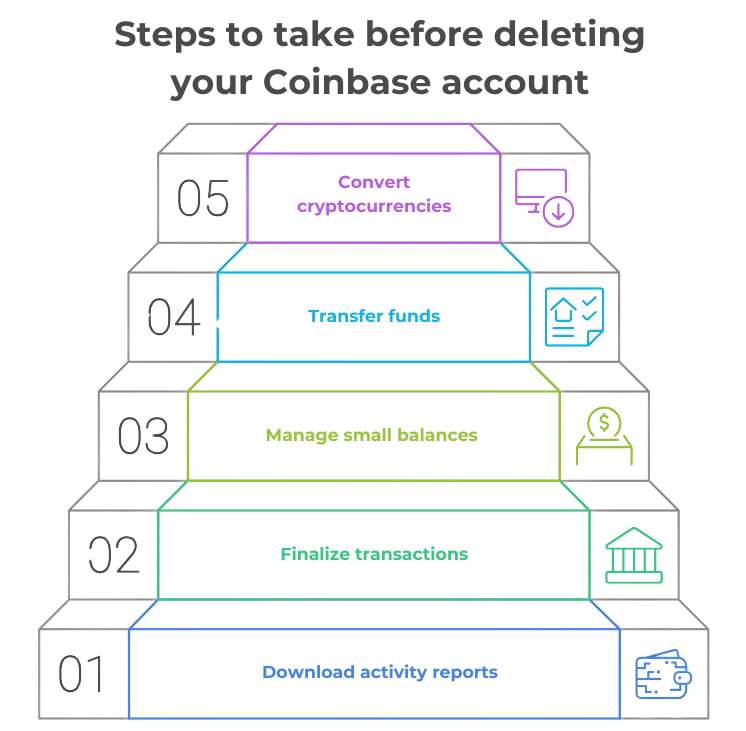
Empty your wallet and finalize your transactions
Before closing a Coinbase account, ensure that your wallet is empty. The platform does not allow you to delete an account containing funds or pending transactions. Here are the essential steps:
- Convert your cryptocurrencies to fiat currency: log into your Coinbase account, choose the crypto to convert, such as bitcoin or ethereum, and make the sale. Your digital assets will thus be converted into euros, dollars, or other available currencies;
- Transfer your funds to a bank account or external wallet: once the conversion is done, initiate a bank transfer or move your funds to another crypto wallet. This step is crucial to avoid any loss of funds;
- Manage small balances: if your balance is too low to cover transaction fees, you can donate the remaining amount to an organization like GiveCrypto.org, or allow Coinbase to reduce your balance to zero;
- Check and finalize pending transactions: before closing your account, confirm that all your transactions are complete. Unfinished transactions may prevent the deletion of your account.
Download your activity reports
Before proceeding to delete your Coinbase account, it is essential to save your transaction history reports. These documents are important for tax obligations or accounting follow-ups. You can download them directly from your user account. Once the account is deleted, this data will no longer be accessible, which could complicate your future administrative or tax procedures.
The detailed steps to delete your Coinbase account
Deleting your Coinbase account is simple, but requires following a rigorous procedure. This operation is only performed on the official Coinbase website.
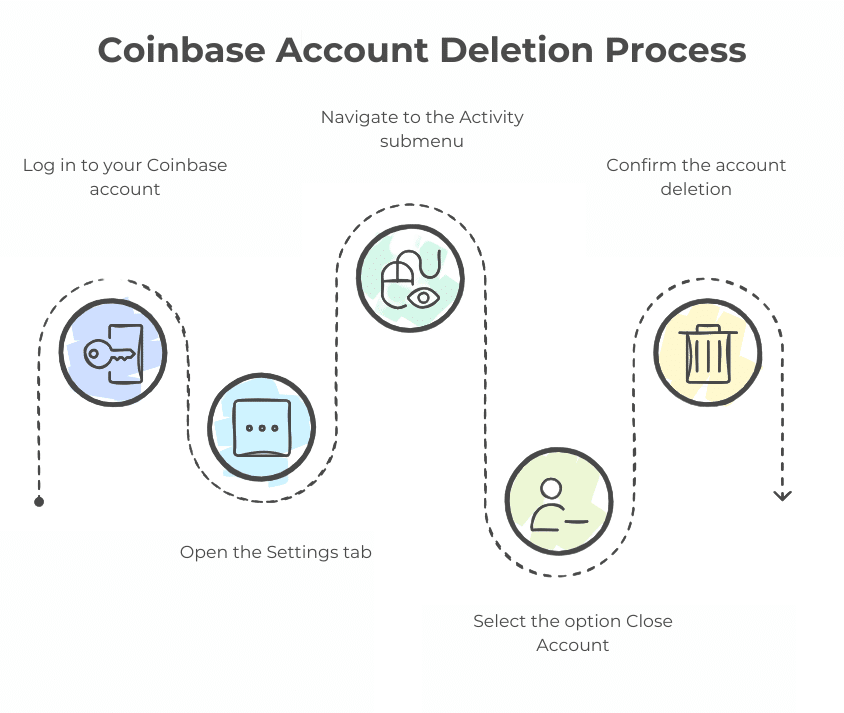
Access account settings
To start the process, log into your Coinbase account using your usual credentials. Once logged in, access your user settings by following these steps:
- Open the “Settings” tab: from the home page, go to your settings to view the available options.
- Navigate to the “Activity” sub-menu: this sub-menu, located in the account management section. allows you to manage data related to your activity.
- Select the “Close account” option: at the bottom of the page, click the option to start the deletion process. A confirmation will be required.
Confirm account deletion
After clicking on “Close account”, Coinbase will ask you to enter your password to confirm the operation. Once validated, the deletion will be permanent. Make sure that all your funds are withdrawn and that your balance is zero before finalizing.
Some tips to secure the deletion of your account
Security is a key point when deleting an account containing sensitive information. Here are some recommendations to ensure a secure procedure.
Verify the accuracy of the information
Before proceeding with any withdrawal or transfer of funds from your Coinbase account, carefully verify the banking information or details related to your external wallet. Ensure that account numbers, wallet addresses, or destination details are correct. A mistake in this data could render your funds inaccessible or send them to an incorrect recipient. Such a situation is often irreversible and results in financial losses.
Enable two-factor authentication (2FA)
Strengthening the security of your Coinbase account is essential before its deletion. Enabling two-factor authentication protects your data against unauthorized access. This feature requires an additional code generated via a secure app or sent via SMS during each login or transaction. This ensures that only someone with the authorized device can access the account or validate sensitive transactions.
Cancel active subscriptions
If you are subscribed to services like Coinbase One or any other related product, cancel these subscriptions before closing your account. Failing to take this precaution risks being unnecessarily charged for services you will no longer be able to use. This step ensures that you leave no ongoing transactions that could affect your finances once your account is permanently deleted.
Tax precautions to consider
In France, profits from cryptocurrencies are subject to specific taxation. A flat tax of 30%, known as “flat tax”, applies to the capital gains realized when trading or converting cryptocurrencies into fiat currency.
Before closing a Coinbase account, it is essential to maintain a detailed history of all your transactions, including dates, amounts, and currencies involved. This information is necessary to properly declare your Coinbase gains. An incomplete or incorrect declaration can lead to fines, penalties, or a thorough tax audit. To avoid these inconveniences, check your statements and consult a professional if needed.
Alternatives after deleting your Coinbase account
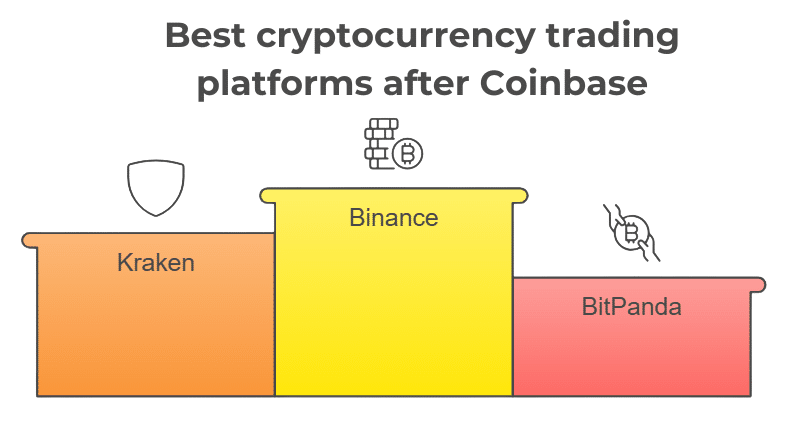
Once your Coinbase account is deleted, several alternatives are available to you based on your specific needs. Binance is one of the most popular platforms, known for its low fees and wide range of available cryptocurrencies. It also offers cashback programs via its Binance card, as well as advanced features like staking, leveraged trading, and automated trading tools.
Kraken is another interesting option, particularly appreciated by experienced traders for its in-depth analysis tools and low fees on Kraken Pro. This platform also provides excellent security and responsive customer support, making it a reliable choice for those seeking a professional trading experience.
For users seeking simplicity, BitPanda stands out for its user-friendly interface and ability to trade digital assets as well as precious metals. It is ideal for beginners and investors diversifying their portfolios. Before choosing a new platform, evaluate the fees, withdrawal options, and features offered to ensure they match your financial goals and level of experience. Deleting a Coinbase account is a permanent step that requires careful preparation. Before proceeding, make sure to withdraw your money from Coinbase, cancel your subscriptions, and download your important data. If you are considering an alternative, many competing platforms can meet your needs. However, Coinbase remains an essential reference for its security and intuitive interface.
FAQ
No, deleting a Coinbase account is irreversible. Once deleted, all associated data, including transaction history and balances, cannot be recovered. It is crucial to back up your important information before closing your account.
Coinbase retains certain personal data to comply with legal obligations, such as anti-money laundering or tax regulations. This data is not accessible to the user after deletion.
Yes, you must complete all your transactions before deleting your account. Pending transactions may block the deletion process. Also, be sure to transfer any remaining funds to another account or wallet.
No, deleting a Coinbase account can only be done through the official Coinbase website. The mobile app does not offer this feature.
If you fail to verify information, such as wallet addresses or bank details, before transferring your funds, you risk permanently losing your assets. A data entry error can lead to irreversible financial losses.
Maximize your Cointribune experience with our "Read to Earn" program! For every article you read, earn points and access exclusive rewards. Sign up now and start earning benefits.
The Cointribune editorial team unites its voices to address topics related to cryptocurrencies, investment, the metaverse, and NFTs, while striving to answer your questions as best as possible.
The contents and products mentioned on this page are in no way approved by Cointribune and should not be interpreted as falling under its responsibility.
Cointribune strives to communicate all useful information to readers, but cannot guarantee its accuracy and completeness. We invite readers to do their research before taking any action related to the company and to take full responsibility for their decisions. This article should not be considered as investment advice, an offer, or an invitation to purchase any products or services.
Investment in digital financial assets carries risks.
Read more