How to Mine Bitcoin Using a GPU?
Are you interested in Bitcoin (BTC) mining, but not sure how to get started? Mining can be an effective way to earn cryptocurrency revenue, provided you have the right mining equipment. GPUs, or graphics cards, are powerful processors designed to rapidly handle complex calculations. Faster than CPUs, they can extract larger amounts of Bitcoin. By the end of this article, you’ll have all the knowledge you need to start mining Bitcoin with your graphics card!
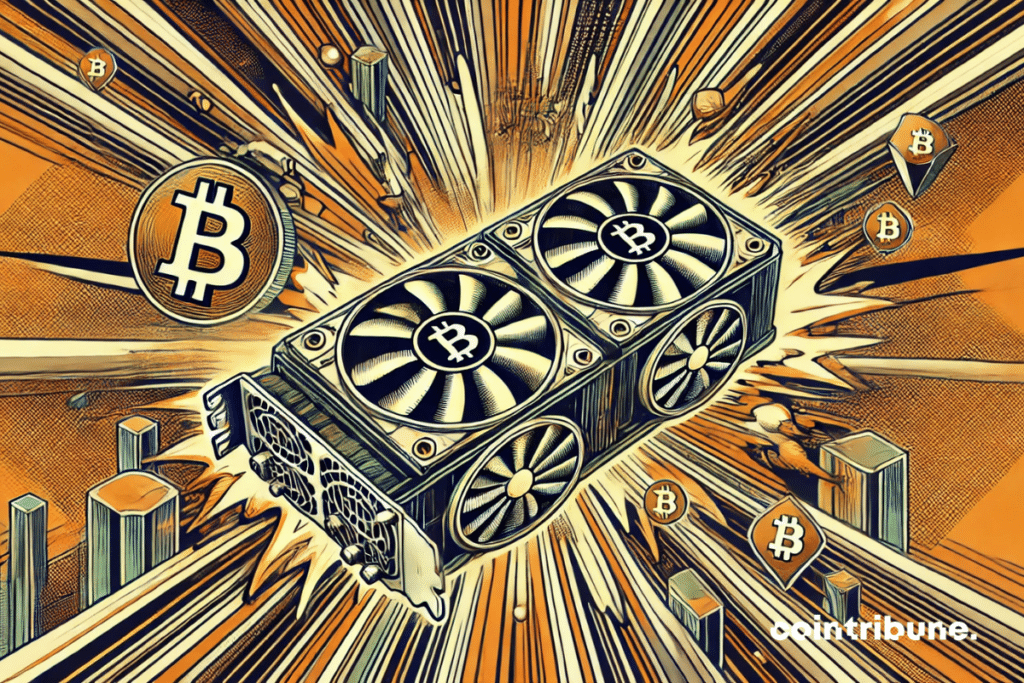
What is GPU mining?
Graphics cards are designed to quickly perform the calculations needed to display 3D images. This makes them particularly well-suited tools for mining certain cryptocurrencies.
GPU mining is a technique used to validate transactions on blockchains based on proof of work (PoW). It leverages the computing power of graphics cards to perform the complex cryptographic calculations involved in the mining process.
Historically, BTC mining was mainly done with processors (CPUs). But with the emergence of more powerful graphics cards, miners began to use GPUs for mining.
On average, graphics processors are up to 200 times faster than CPUs when it comes to mining Bitcoin. This makes GPU mining much more efficient and profitable than CPU mining.
Furthermore, the more powerful the GPU, the greater the chances of obtaining the mining reward.
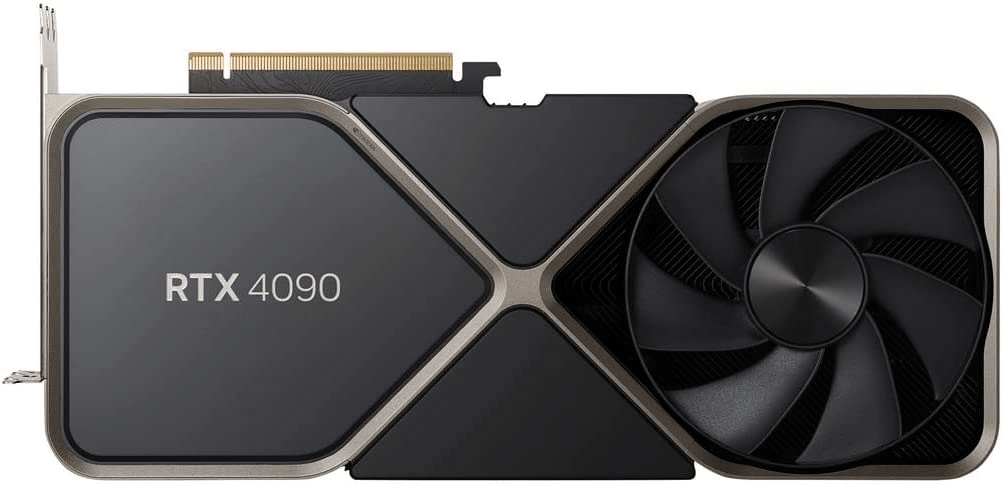
What steps should be followed to mine Bitcoin with a graphics card?
There are several steps to follow to mine BTC with a GPU.
Step 1: Acquire one or more GPUs
First, you need to get one (but ideally multiple) GPU. You can find them on e-commerce platforms, the manufacturers’ websites, or at computer hardware stores.

Selection Criteria
We recommend purchasing the best models. The brand doesn’t really matter. The most important criteria are:
- Provided hashing power
- Power consumption
- Memory
- Cost.
Other parameters to consider may be the cooling system, clock speeds, and noise.
Other precautions to take
Before acquiring a graphics card, also check that it is compatible with your motherboard. Make sure it can connect to your computer via a PCI-E 16x slot. Note that some newer motherboards only use PCI-E 8 slots.
Finally, ensure that it has at least 2 gigabytes (GB) of memory. As long as these criteria are met, any graphics card should work well for Bitcoin mining.
In reality, there is no limit to the number of GPUs you should use for mining. One may be enough to start. However, if you are considering a more professional and profitable activity, it is recommended to have at least 6.
The Best Graphics Cards for Bitcoin Mining
At the time of writing, the most profitable graphics cards on the market include:
- NVIDIA GeForce RTX 4090
- NVIDIA GeForce RTX 4080
- NVIDIA GeForce RTX A5000
- NVIDIA GeForce RTX 4070 Ti
- AMD Radeon RX 6900 XT
- AMD Radeon RX 7900 XTX

Comparison Table
Below is the comparison table of the previously mentioned graphics cards:
| Graphics card | Hash power | Power consumption | Memory | Price | Estimated daily profit |
| NVIDIA GeForce RTX 4090 | 127 MH/s | 249 W | 24 GB | from $1599 | $0.67 |
| NVIDIA GeForce RTX 4080 | 87 MH/s | 320 W | 16 GB | from $1199 | $0.51 |
| NVIDIA GeForce RTX A5000 | 105 MH/s | 230 W | 24 GB | from $2440 | $0.44 |
| NVIDIA GeForce RTX 4070 Ti | 64 MH/s | 285 W | 12 GB | from $799 | $0.35 |
| AMD Radeon RX 6900 XT | 64 MH/s | 300 W | 16 GB | from $574 | $0.34 |
| AMD RX 7900 XTX | 100 MH/s | 355 W | 24 GB | from $762 | $0.28 |
Step 2: Obtain a Bitcoin address
The second step is to obtain a Bitcoin address. This is where you will store your rewards, so make sure it is secure by carefully keeping your private key.
First of all, choose the crypto wallet that best suits you, then download it and install it on your computer or phone. Finally, create a new Bitcoin address from the aforementioned application.
Step 3: Install mining software
There are many solutions on the market, but for maximum efficiency, we recommend using dedicated applications such as:
- CGMiner;
- BFGMiner;
- Awesome Miner;
- MultiMiner.
These software solutions are compatible with Mac, Linux, and Windows operating systems.
Ensure that your graphics card (GPU) is properly configured. For some software, you will also need to install the appropriate driver for your GPU.
Step 4: Connect to a mining pool
Once you have installed the software, you can join a mining pool. In reality, this step is not mandatory but recommended if you are starting out.
Mining pools are groups of miners who work together to mine new blocks of Bitcoin. By joining a pool, you can share your computing power with other miners and benefit from their collective efforts.
Initially, research different mining pools and choose one that meets your needs.
Selection Criteria
Here are some elements to consider when choosing your mining pool:
- Fees: Some pools charge a fee for each block you successfully mine. Be sure to compare fees between different pools before selecting a platform.
- Hashrate: This is the amount of computing power a pool can bring to the network. The higher the hashrate, the more likely you are to find new blocks and earn rewards.
- Location: You may want to join a pool located near you to reduce latency and improve performance.
The Best Mining Pools
According to the 2023 ranking by Software Testing Help, the best Bitcoin mining pools are:
- PEGA Pool;
- Slush Pool;
- F2Pool;
- AntPool;
- ViaBTC;
- BTC.com;
- Poolin;
- Genesis Mining;
- Bitfury;
- Binance Pool;
- Kano Pool.
Step 5: Start mining and earn rewards
Finally, you are ready to start mining bitcoins! All you have to do is start the process via your mining software.
Step 6: Monitor your mining system
To maximize your return on investment (ROI), you need to monitor the performance of your mining system. To do this, you need to take into account several parameters. The most important metrics are:
- Hashrate: It measures the total amount of hashes your GPU can compute per second. The higher the hashrate, the more likely your GPU is to solve mathematical issues and successfully mine blocks.
- Average Block Time: It defines the time your GPU takes to solve a block. A faster block time means you’re likely to receive rewards more quickly.
- Accepted Shares: They determine the number of blocks you’ve successfully mined.
These parameters are very important as they help you understand your GPU mining system’s performance and identify potential issues. For instance, if you notice a sudden drop in hashrate or accepted shares, it may indicate a problem with your GPU or mining software.
Fortunately, many mining software solutions include built-in monitoring tools that provide real-time performance data.
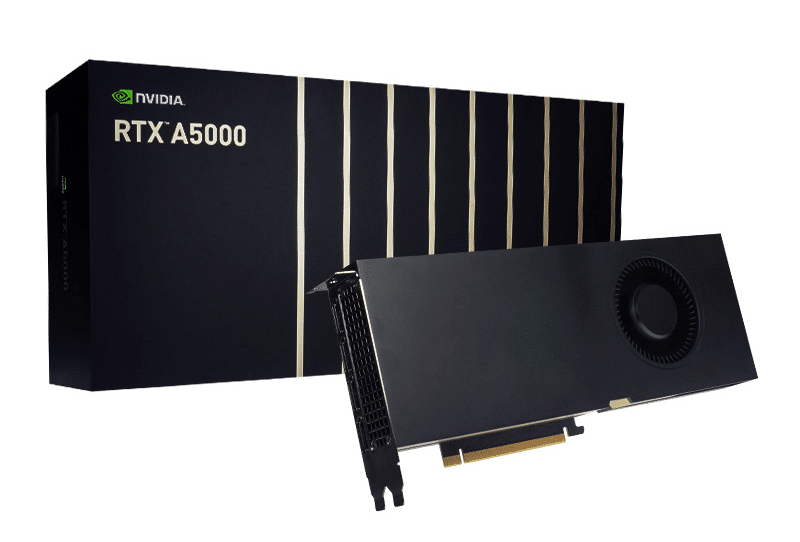
What are the advantages and disadvantages of GPU mining?
The use of GPUs to mine bitcoin has both advantages and disadvantages.
Advantages
The main advantage is that it offers higher hash rates than CPUs. This means miners can increase their chances of confirming blocks. Which leads to greater gains.
Additionally, unlike an ASIC (application-specific integrated circuit), a GPU can be used to mine various cryptocurrencies. This allows changing based on the profitability and popularity of each digital currency.
Furthermore, GPUs are more affordable than ASICs, which reduces entry barriers.
Finally, GPUs are much more energy-efficient than CPUs. Which means miners can save on electricity costs.
Disadvantages
On the other hand, bitcoin mining on GPU has some drawbacks. First, the initial costs can be quite high compared to using CPUs.
Also, the installation can be difficult, as it requires technical knowledge and a good understanding of mining software.
Finally, as the difficulty of Bitcoin mining increases and more powerful equipment emerges, GPUs become obsolete and inefficient.
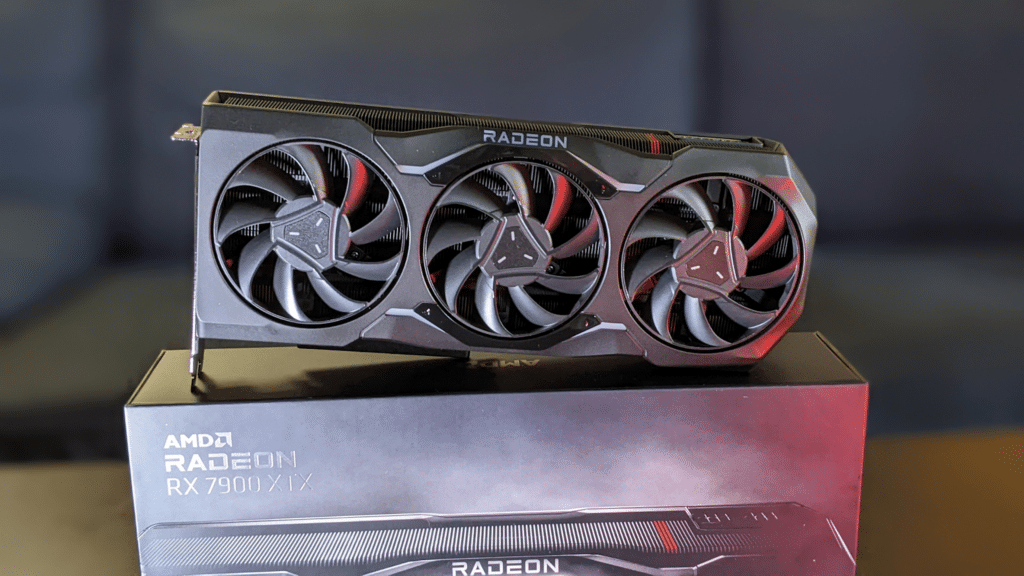
Is BTC mining on a GPU profitable?
Key profitability factors
To determine the profitability of bitcoin mining on GPU, one must consider a number of factors, including:
- Hardware cost
- Electricity cost
- BTC price
- Rewards earned.
Moreover, there are hidden costs such as those related to equipment wear and tear and Internet connection.
The profitability of Bitcoin mining on GPU
Today, mining bitcoins using a graphics card is very difficult to be profitable. Firstly, only a few devices can generate profits without consuming an astronomical amount of energy.
Then, with fierce competition in the hardware market, increasing electricity costs, the current market slowdown, and the reduction in mining rewards every four years, miners using graphics cards are becoming less and less profitable.
Conclusion
Overall, GPU mining is an interesting solution for people who are starting in this field. With affordable costs and relatively moderate hash rates, GPUs can offer miners some profit in the long term. Provided, of course, that they put in the necessary effort and time. That said, some external factors such as mining volatility and difficulty are beyond your control. Therefore, you must be aware of the risks and be prepared to bear potential losses. Moreover, you can also explore other alternatives such as mining with processors, ASICs, or FPGAs.
Maximize your Cointribune experience with our "Read to Earn" program! For every article you read, earn points and access exclusive rewards. Sign up now and start earning benefits.
The Cointribune editorial team unites its voices to address topics related to cryptocurrencies, investment, the metaverse, and NFTs, while striving to answer your questions as best as possible.
The views, thoughts, and opinions expressed in this article belong solely to the author, and should not be taken as investment advice. Do your own research before taking any investment decisions.