Bitcoin: Which Software Should You Use to Mine Bitcoin?
Are you looking for the best software to mine bitcoin (BTC) ? If so, you’re in luck! In this article, we will give you an overview of some of the most popular Bitcoin mining software. We will explain the different features of each solution and discuss the pros and cons to help you decide which one best suits your needs.
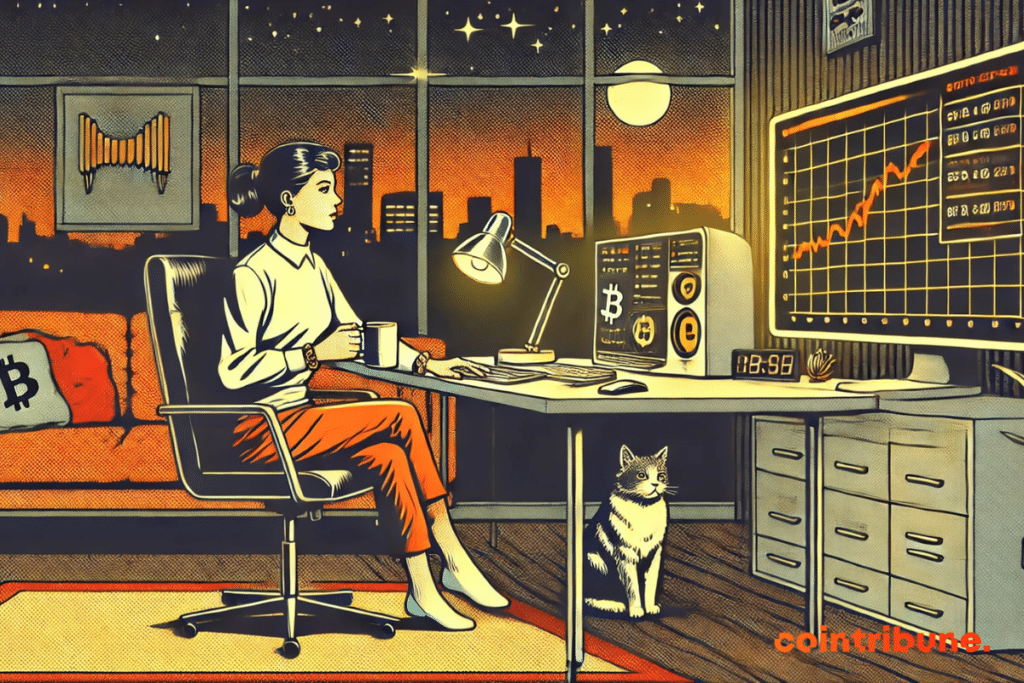
CGMiner
CGMiner is a free and open source software used for mining bitcoin. It also supports other cryptocurrencies based on SHA-256 or Scrypt algorithms. Based on the original CPU Miner code, it has a number of features that make it a popular choice among miners. These include:
- Support for multiple mining protocols: CGMiner supports a variety of mining protocols, including Stratum, Getwork, and GBT (getblocktemplate). This makes it compatible with a wide range of mining pools and servers;
- Overclocking and temperature control: This software allows adjusting the clock frequency and voltage of graphics cards to optimize their mining performance. As a reminder, clock frequency refers to the speed at which a crypto mining device processes calculations. The software also includes temperature control functions to prevent overheating and ensure process stability;
- Monitoring and detailed reporting: CGMiner provides monitoring and detailed reports of mining activity, including current hash rate, overall efficiency, and accepted and rejected shares. Let’s recall that shares or “shares” are proposals for solutions to complex calculations that miners submit to the network in the hope of validating a block. If a share meets the required criteria, it is considered “accepted.” As a result, its owner can claim the mining reward.
- Advanced failover and load balancing: CGMiner includes advanced failover and load balancing features to ensure that mining continues even if one or more devices fail or become unavailable.
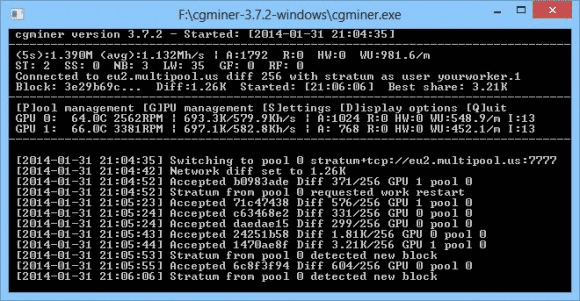
Advantages
- Support for ASIC cards and FPGA;
- It is possible to configure it very thoroughly, making many adjustments to optimize your system;
- It allows for remote control ;
- Distribution of computing power — it is possible to split it across several pools at once to optimize performance;
- Strong community support;
- Runs on Windows, Linux, and Mac OS X.
Disadvantages
- It may require some technical knowledge to be installed and configured correctly. This makes it more suitable for experienced miners;
- CGMiner is a command-line tool. This may not be visually appealing for beginners or people who are not comfortable using the terminal;
- Difficult to deploy on Windows 10;
- Recent versions of the software no longer support processors and graphics cards.
BFGMiner
This is a free and open-source crypto mining platform that supports SHA-256-based cryptocurrencies like bitcoin. In addition to these protocols, BFGMiner supports Scrypt-N, X11 algorithms, and many others.
It offers a large number of advanced features, particularly regarding temperature control, monitoring and reporting, and switching and load balancing.
Moreover, this software is equipped with advanced mechanisms for clock and voltage control. This allows users to optimize their performance in real time.
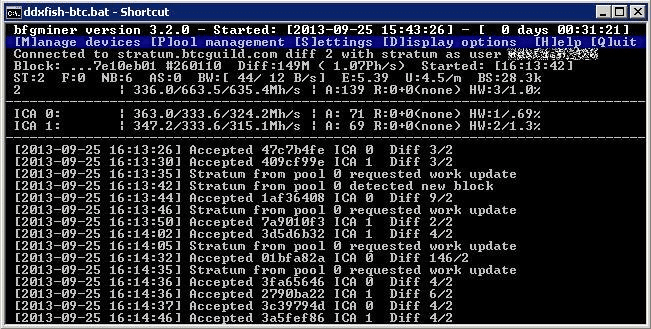
Advantages
- It allows you to mine several cryptocurrencies at the same time ;
- BFGMiner features a graphical interface that makes it easy to configure and control the mining platform;
- It has a command-line interface. This is suitable for in-depth and granular use;
- This software offers the possibility of switching from one pool to another as needed ;
- It allows for remote control of crypto mining equipment;
- Runs on Mac OS X, Windows, and Linux.
Disadvantages
- BFGMiner only supports ASIC and FPGA;
- It is suitable for experienced users;
- The electricity requirement is high.
EasyMiner
EasyMiner allows BTC miners to quickly and easily get started. It is an excellent option for beginners. Indeed, it offers an intuitive user interface and fully automated settings.
Furthermore, this software offers a multitude of features, such as a setup wizard, detailed real-time statistics, remote control, crypto wallet management, etc.
Advantages
- Open source and free;
- Easy to use;
- Automatic configuration;
- Support for CPU, GPU, and ASIC;
- Automatic detection of mining equipment;
- Automatic switching between mining pools;
- Available for Windows, Linux, and Android;
- Support for Getwork and Stratum mining protocols.
Disadvantages
- Reduced customization possibilities;
- Limited features;
- Not available for Mac OS.
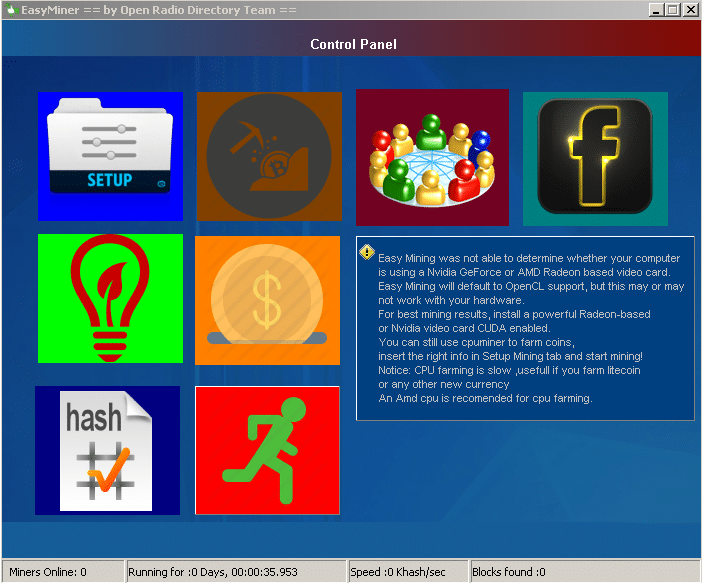
MultiMiner
Based on BFGMiner, MultiMiner allows extracting cryptocurrencies based on many algorithms, such as: SHA256, Scrypt, Scrypt-Jane, Ethash, Equihash, Keccak, Quark, and X11-15.
The software offers advanced features, such as:
- automatic detection of available devices;
- monitoring and remote control;
- overclocking;
- fan speed control;
- switching between mining pools;
- set up profit alerts, with the idea of moving from one crypto to another to maximize profits.
Advantages
- Runs on Windows, Mac OS X, and Linux;
- User-friendly interface;
- Support for crypto mining on GPU, ASIC, and FPGA;
- Allows setting up custom strategies;
- Automatic updates;
- Provides for automatic restart of crashed machines;
- Allows miners to create their own mining pool.
Disadvantages
- Difficult to install on operating systems other than Windows;
- Can be resource-intensive;
- Does not provide for automatic mining of the most profitable crypto.
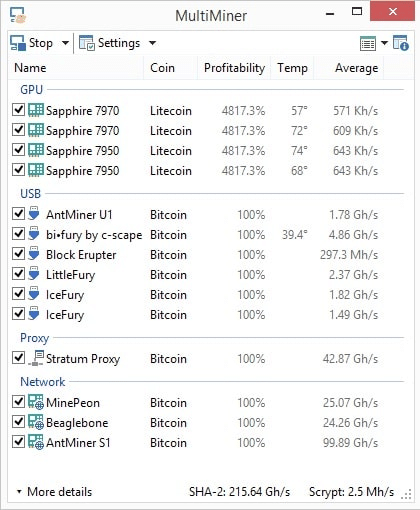
Awesome Miner
Awesome Miner is one of the most robust mining software. It allows for centralized management of mining devices and pools via a single dashboard. It features a web interface perfectly suited for use on smartphones, PCs, and tablets.
This platform provides a detailed overview of the performance of each crypto mining device used. Moreover, miners have the possibility to download the event history and schedule automated actions for more advanced use.
Advantages
- Works on Windows and Linux;
- Supports mining on GPU and ASIC;
- Is compatible with hundreds of cryptos;
- Can support multiple users at the same time (in its Cloud version);
- Uses the computer’s idle power;
- Automatically mines the cryptoassets that offer the best profitability.
Disadvantages
- It’s not available for macOS;
- Higher energy consumption;
- Even though the software is free, some advanced features are paid. Additionally, a commission is taken from miners’ profits.
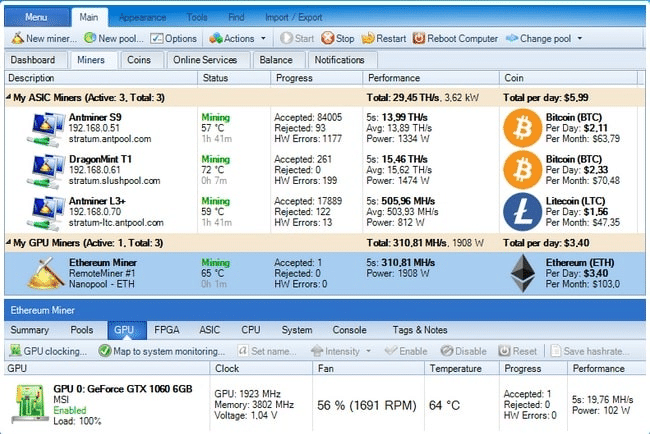
Conclusion
When it comes to bitcoin mining, there is a wide range of software options. Whether you’re looking for equipment with an easy-to-use graphical interface or command-line-based, there are plenty of choices. Each tool has its own advantages and disadvantages. You need to find the one that suits you best and supports your mining devices. EasyMiner, BFGMiner, CGMiner, and MultiMiner are all popular and reliable choices for bitcoin mining.
Maximize your Cointribune experience with our "Read to Earn" program! For every article you read, earn points and access exclusive rewards. Sign up now and start earning benefits.
The Cointribune editorial team unites its voices to address topics related to cryptocurrencies, investment, the metaverse, and NFTs, while striving to answer your questions as best as possible.
The views, thoughts, and opinions expressed in this article belong solely to the author, and should not be taken as investment advice. Do your own research before taking any investment decisions.